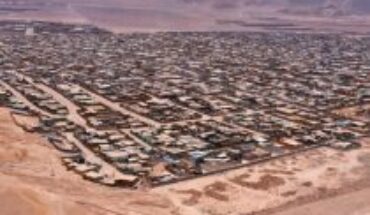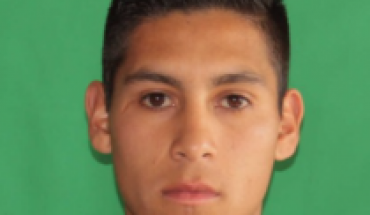Faced with a new era of Artificial Intelligence, one that is fundamentally changing the way we relate to and benefit from technology, Microsoft announces the launch of Copilot, the AI tool that will be available from November of this year. With the convergence of chat interfaces and large language models, you can now ask for whatever you want in natural language and the technology is smart enough to respond, create it or take action. “At Microsoft we think of this as having a co-pilot to help navigate any task. We’ve been building AI-powered co-pilots on our most loved and used products, making coding more efficient with GitHub, transforming productivity at work with Microsoft 365, redefining search with Bing and Edge, and delivering contextual value that works across your Windows apps and PCs. “Today we take the next step in unifying these capabilities into a single experience we call Microsoft Copilot, your daily AI companion.” Copilot will incorporate the context and intelligence of the web, your work data and what the user is doing on their PC to provide better support, with privacy and security at the forefront. The company promises a simple and seamless experience, available on Windows 11, Microsoft 365, and in the web browser with Edge and Bing. It will work as an app or reveal itself when needed with a right-click. Copilot will begin rolling out in its initial form as part of the free Windows 11 upgrade starting September 26, and on Bing, Edge and Microsoft 365 Copilot this summer. With more than 150 new features, the upcoming Windows 11 update is one of our most ambitious yet, bringing the power of Copilot and new AI-powered experiences to apps like Paint. Photos, Clipchamp and more directly to your Windows PC. – Bing will add support for the latest DALL model. OpenAI’s E 3, offering more personalized answers based on your search history, a new AI-powered shopping experience, and updates to Bing Chat Enterprise, making it more mobile and visual. Microsoft 365 Copilot will be generally available to enterprise customers on November 1, 2023, along with Microsoft 365 Chat, a new AI assistant that will completely transform the way they work. Plus, we’re introducing powerful new Surface devices that bring all these AI experiences to life for you, and they’re available to pre-order starting today. The new Windows 11 update offers nearly 150 new features, including bringing the power of Copilot to the PC. “Today, we’re excited to share our next step in making Windows the destination for the best AI experiences, with a new update that delivers our most personal experience yet.” Updates coming to Windows 11- Copilot on Windows (in preview) allow you to create faster, more complete tasks with ease and lessen your cognitive load, simplifying previously complicated tasks. We’ve made access to the power of Copilot continuous, as it’s always there for you on the taskbar or with the Win+C keyboard shortcut that provides assistance along with all your apps on all screen sizes at work, school, or at home. as well as a Cocreator preview that brings the power of generative AI to the Paint app. – Photos have also been enhanced with AI, including new features to make editing your photos a breeze. With background blur you can make your photo subject stand out quickly and easily. The Photos app automatically finds the background of the photo and, with a single click, instantly highlights the subject and blurs the background. We’ve improved search with photos stored in OneDrive accounts (home or personal) and now you can quickly find the photo you’re looking for based on the content of the photo. Now you can also find photos based on the location where they were taken. – Snipping Tool now offers more ways to capture content on your screen: with this update, you can now extract specific text content from an image to paste into another application, or you can easily protect your sensitive information with text redaction by using text actions on the post-capture screen. And, with the addition of sound capture with audio and microphone support, it’s more Easy to create engaging videos and content from your screen. – Clipchamp, now with automatic composition, helps you with scene suggestions, edits, and narratives based on your images and video footage automatically so you can create and edit videos to share with family, friends, and social media like a pro. – The notebook will automatically start saving your session state, allowing you to close the notebook without interrupting the dialog boxes and then pick up where you left off when you return. Notepad will automatically restore previously opened tabs, as well as unsaved content and edits to those open tabs. – With the new Outlook for Windows, you can connect and coordinate your various accounts (including Gmail, Yahoo, iCloud, and more) in a single app. Smart tools help you write clear, concise emails and seamlessly attach important documents and photos from OneDrive. For more information, visit this link. – Modernized File Explorer, introducing a modernized File Explorer homepage, address bar, and search box, all designed to help you more easily access important and relevant content, stay up-to-date with file activity, and collaborate without even opening a file. A new Gallery feature designed to make it easier to access your photo collection is also coming to File Explorer. New text creation experiences for voice access and new natural voices in Narrator, continuing our continued commitment to making Windows 11 the most accessible version of Windows yet. – Windows Backup makes moving to a new Windows 11 PC easier than ever. With Windows Backup, the transition of most files, applications, and settings from one computer to another is seamless, so everything is right where you left off, exactly how you like it. Transforming Work with Microsoft 365 Copilot, Bing Chat Enterprise and WindowsThe company gave a taste last March of what Microsoft Microsoft 365 Copilot can do in the applications that millions of people use every day at work and life (Word, Excel, PowerPoint, Outlook and Teams) using only their own words. After months of learning with major companies, they announced that their tool will be generally available for enterprise customers on November 1. This tool traverses the entire universe of data in the user’s work, including emails, meetings, chats, documents, and more, in addition to the web. Like an assistant, you have a deep understanding of the user: their work, their priorities, and their organization. “It goes far beyond simple questions and answers to give you a head start on some of your most complex or tedious tasks, whether it’s writing a strategy document, booking a business trip or catching up on emails,” they said. “In a workday, our heaviest users search for what they need 18 times, receive more than 250 Outlook emails, and send or read nearly 150 Teams chats. Teams users globally are in three times as many meetings each week as they were in 2020. And on Windows, some people use 11 apps in a single day to get work done.”
Microsoft announces Copilot for Windows 11 and over 150 AI features
September 25, 2023 |