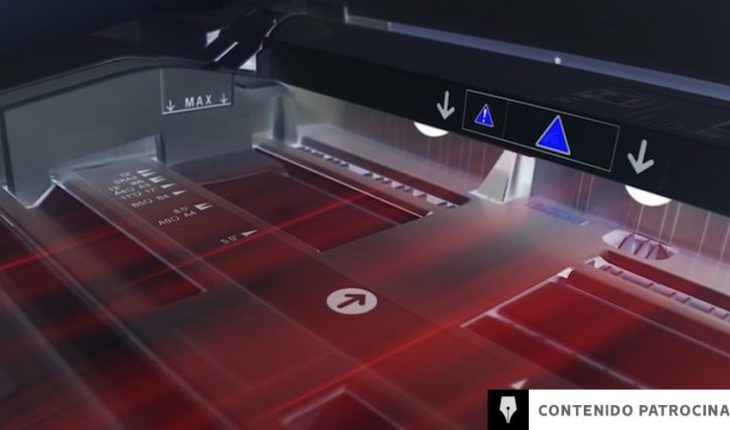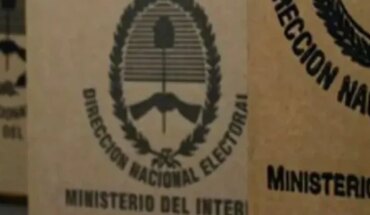When we talk about security for a printer we don’t necessarily mean the fact that you want to insure it against failure or decomposition. Rather, these lines go in the sense of the steps we suggest you take to protect your work and sensitive business information that you could process on a printing machine.
According to specialists, for a printer to be considered optimal it must possess not only good printing ability, connection to digital applications and be ecologically responsible, but also have a number of restrictions and measures that allow you to protect the confidentiality of your documents.
Kyocera experts, a global leader in document management and printing, recommend considering the following measures to shield your information and also save resources and time in the company, institution or business.
Get in the cloud. Today, printers are developed with such technology that they can no longer only print papers, but also have the ability to connect to the internet and access documents online.
But what does this virtue have to do with security? The answer is everything, because if you have this direct connection to your digital documents, there will be less chance of the paper being lost or diverted. Also, consider that, connected to the cloud, it will be easier to manage your documents by folder and have your information much better sorted.
Manages user permissions. Controlling who has access to the printer will bring you many benefits, because in addition to no one printing personal or irrelevant documents—saving you ink and paper—you can authorize only trusted personnel to have access to information Confidential.
For example, if you have your files very well organized, your collaborators will be able to access only the folders they need and not all the information available. Of course, you’ll keep your sensitive documents protected and reduce information leakage.
Use optimal apps. Although it is usually multifunctional equipment that allows you to connect to commercial applications, it is also possible to link printers with these technological tools.
However, how can an app help you preserve the security of your documents? Depending on the functions of the application, they will allow you to run the aforementioned points and thus have more control over what is printed on your business or company.
Connect from your phone. At present, all activities are most common from the mobile phone, and this does not exclude office work. With this option the important thing is that, wherever you are, you will always know how printers and documents are being used.
In addition to keeping an eye on what’s happening on your printing machine, your mobile will also be able to authorize access to emergency documents or send to print what they need in the company without opening any confidential folder to all staff.
Start protecting your information