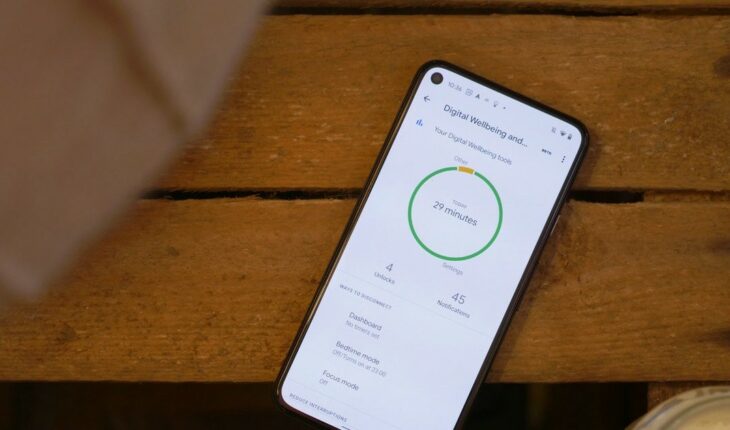On World Health Day, which is commemorated this Thursday, April 7, Google recommends some of its free tools so that users increasingly achieve a balance in their digital habits and a healthier link with technology.1. Respect bedtimeThere are different functions that allow you to establish healthy rest habits. For Android devices, for example, bedtime mode is available in the settings menu. Users will be able to activate this tool and preset start and end times, or configure it for when the device is charging. The “bedtime mode” activates the grayscale that changes the screen to black and white and the Do Not Disturb tool, which silences notifications. In addition, with the Voice Assistant it is possible to set up a personalized bedtime routine, set an alarm, dim the lights, turn down the music and consult the weather forecast.
2. Separate the work from the personalWith Android, the user has the possibility to have two profiles configured on his phone: the work and the personal. When the second one is activated, all work apps remain hidden, such as the meeting calendar, emails, and notifications. With this tool, the user can choose to disconnect once the day is over and can even set a certain schedule to activate the work profile.3. General check with the control panel “all in one”How much time do you spend on your apps? Which ones send you the most notifications? With the Digital Wellness tool, which is built into Android devices, users will be able to access the control panel of their applications to know in detail the number of hours they use each one, which are the ones that send the most notifications and even the frequency with which the user unlocks their phone.
4. Control notificationsAndroid allows you to temporarily hide group or individual notifications by pressing “postpone”. The user will be able to proactively decide which alerts they want to stop receiving and hide specific notifications for as long as they want.5. Auto Replies in GmailSetting Auto Replies in Gmail is an ideal tool for those who are going to be without access to their emails for a few days. With this functionality, the user will be able to customize the message so that people know that they will not be able to respond to them immediately. On the other hand, to avoid receiving notifications from work chat rooms, Google Chat allows you to customize alerts. How to do it? It is simple, from the computer, you just have to place the cursor over a chat room, click on the three dots and select “Notifications”. From this option, you can choose if you want to receive notifications of each message, completely disable alerts or receive notifications only when the user is mentioned with an @.
Bonus Track! With the Family Link app, parents can decide how much internet usage time is right for their children, which can vary depending on whether they use the devices to read, watch videos or play games. In addition, they can set a daily time limit for using Android devices and set a bedtime so that the cell phone is locked when it is time for them to go to bed.
If you want to know more features and tools of Google that help improve Digital Well-being, visit this link.